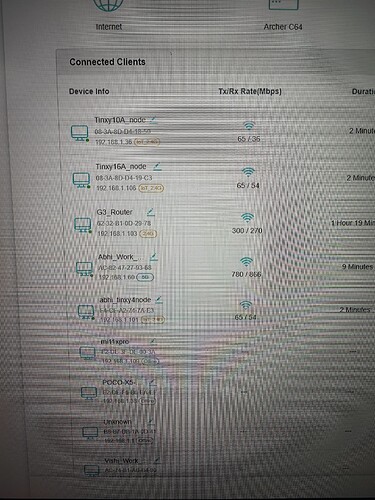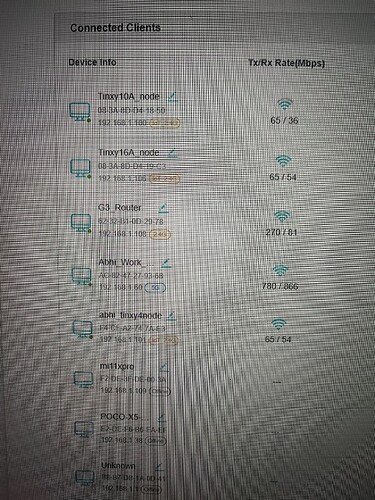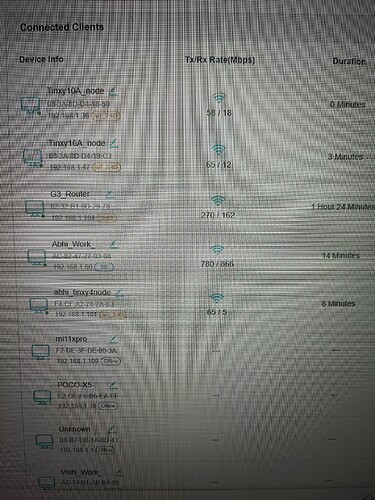I have 4 tinxy nodes. 16a 1 node, 10a 1 node and 2 x 4 node switches.
I have 3 routers at my homes. 1 from the isp provider , one is tplink archer a6, and tplink ac750.
My nodes just wont connect to any of my wifi.
Only 1 got connected and is working fine. 1 got connected once but then showed disconnected instantly. I am at my wits end.
Btw does it work in smart mode for anyone. The only time i was able to make it work to some extent was with ap mode.
I have experience with esp8266 programming and this uses the same internally i guess. Never had such an issue with that.
I have to try random things like restarting router, mobile and tinxy to get it to connect first time.
And the moment light goes off, it doesnt connect back ever.
Did you call customer care ? 9319513343 ? 10am to 6 pm
Will try on Saturday.
Wasnt able to connect to customer care on saturday as i was occupied and today they are are not available. I did changed the channel and names of my wifi. After which i was atleast able to connect in AP mode in one go.
There are some factors which cause issues like spectrum channel used, ssid name.
But reconnecting to wifi is still not working for me for any node. Any time power goes off, it just goes to 5 sec blink mode. I am unable to use my 16a node as power will go off on it everyday during power cut.
Please DM me your phone number ?
Also what router are you using ?
All wifi might be working on dual band…
You will need to switch off 5 ghz band before connecting the tinxy nodes
In the modern routers and APs the dual band comes with single SSID, you have to login to your router admin page and disable that. Example in TP Link it’s called smart connect that you have mentioned. You can find how to enable that from here but you have to do the opposite of that to see your 2.4Ghz which is required for your Tinxy and other IoT devices. What is the TP-Link Smart Connect feature and how to enable it?.
Tinxy Support has reached out to you. not sure if you were able to connect with them
Is the issue resolved ?
Hey everyone, thanks for the input.
I had disabled smart connect on router which merges the ssid for both. This was done from the beginning.
My router supports creating 6 networks, standard 2.4 and 5, iot 2.4 and 5, and guest 2.4 and 5.
So i am using the 2.4 ghz ssid of iot right now.
I was able to connect to the support and they did an experiment with connecting tinxy node with phone hotspot which worked fine.
My router topology is a bit complex now so they are able to help much in that area.
I did some changes and now all the nodes atleast connect to wifi in case of restarting. However they dont connect to internet and show the circular wave sign in app which support informed is of no internet connectivity. If i restart my 2.4 iot network though, they connect again and work normally with internet.
I didnt have much time to diagnose ffurther i suspect the root cause somewhere being in dns settings.
For keeping the WiFi interference less, switch of the 5 GHz on the IoT permanently and if possible turn off the 2.4 GHz if not required in your standard and Guest networks, use the 5GHz bands there. BTW, which model of router you have? How are you getting the IPs in these networks? Are you able to connect to IoT network from your mobile or computer and confirm you can reach Internet? There could be routing or name resolution issues I suspect on your IOT network.
Geust networks are off, for iot only 2.4 is active. So out of 6 only 3 i keep active. Cant turn off 2.4 standard as i use it to bridge with 2nd router in far away room.
I have tried connecting on the iot2.4 with mobile and internet connectivity is fine.
It is a tplink archer c64. The ips are assigned via dhcp and they all fall in the same 192.168.0.x subnet irrespective of which ssid it connects.
The most puzzling thing is everything works if router is the one getting restarted. The same ips are there.
Devices working normally
Tinxy nodes turned off and reconnected but no internet
Router network turned off and on, devices back to normal.
One peculiar thing i noticed is last 3 digits of ip.
My dhcp setting was between 100 to 249. I changed it to 30 to 249 just to be safe
Interesting. Let me think what could be the cause behind. If this is something tinxy hardware related then the support team only can fix. One observation I have though.
Keeping same IP subnet for your standard and IoT will not be good idea. If you are on same subnet means you can reach out to your Standard network connected systems as well from your IoT. If possible and you know how to do that then change your Standard to different subnet.
One of our customer Arun was having the same issue with a advanced Asus router. We ordered a similar Asus router and found no issue with Tinxy devices.
So its up to you guys to figure it out. We are here to help if required.