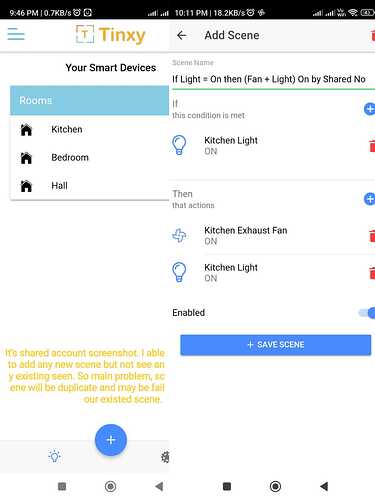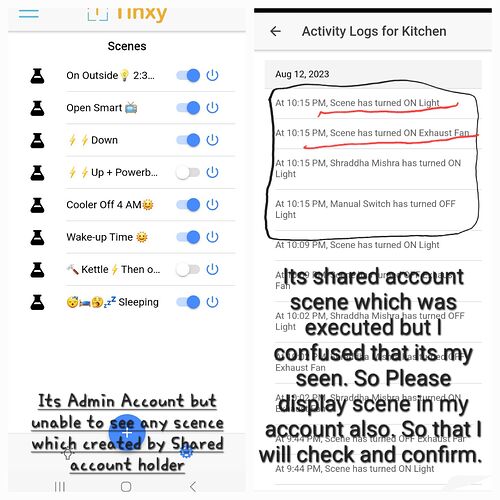Hi @mohit / @TINXYSUPPORT
1- Admin scene not showing in shared account.
2- I created new scene in my shared account.
3- Shared Account created scene not showing in Admin account.
4- If admin created some scene and shared account not aware of any scene. Then may be happen malfunctioning due to unaware of scene.
Its very big challenge for me .
5- If scene created by any shared account holder and scene executed then unable to understand that as a admin my scene executed or shared account scene executed.
Solution :
1- Show all scene to all shared account.
2- If scene created by admin then shared account view the scene only.
3- If scene created by Shared Account the will be modify by Admin if needed.
4- When created the scene then assign two digit number because any user never will be create more than 99 scene. So two digit no is perfect.
Ex :-
1- #2-Open Smart ![]()
2- #3-![]()
![]() Down
Down
5- In Device log, write Scene#10 or #10Scene and add seconds in time.
Ex :-
1- At 10:15:16 PM, #8Scene has turned ON exhaust fan.
2 - At 10:15:15 PM, #8Scene has turned ON light.
So as admin , we understand which scene executed.