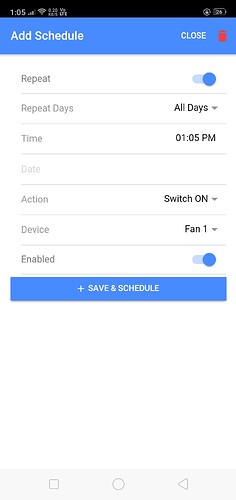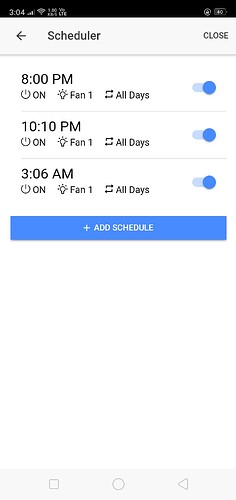Hi Tinxy community,
Schedules enables a person to use a Tinxy module according to the time of his/her own choice.
For E.g- A person wants to use his geyzer at certain time for 1 hour. He can add a schedule for that and the switch will be on for that 1 hour and it will turn off after performing the action.
Schedules can work offline too. For that It has to be connected with a router. Maximum 20 schedules can be set.
For repetitive Schedules at every certain time. Scenes can be used .
In this step you fill find many options i.e.
Repeat- Perform the action at regular intervals.
Time- Time given for; when the action is performed.
Action- Switch On and Switch Off
Device- The node that is selected to be scheduled. It can be a single node to Six nodes.
After that select ‘Save Schedule’. A schedule will be created.
Schedule will be created for the time, day and device after the second step. If the schedule does not get selected then login again in Tinxy app and it will work. Schedule will look like this as in the image below.
Hope you get something useful from this.
These are the different schedules that can be set for a single node
Schedule work as a switch which automatically turns on and off after it is set.